宝塔防火墙能拦截一些常规的攻击,在拦截时候会提示宝塔防火墙,如果你不想让攻击者知道你用的是宝塔并且是被宝塔防火墙拦截,可以通过自定义规则的方式,定义一个新的页面作为相应内容,默认页面效果如下:
通过自定义后的效果如下:
修改教程
在宝塔面板中,点击软件商店,找到安装的防火墙,点击设置。
左侧选项卡选择第二项,全局配置,我们需要修改的就是右侧这几个「响应内容」。
点击「响应内容」后,弹出一个在线编辑的弹出层,在这里删除原有代码,修改成下方我提供的代码:
|
1 2 3 4 5 6 7 8 9 10 11 12 13 14 15 16 17 18 19 20 21 22 23 24 25 26 27 28 29 30 31 32 33 34 35 36 37 38 39 40 41 42 43 44 45 46 47 48 49 50 51 52 53 54 55 56 57 58 59 60 61 62 63 64 65 66 67 68 69 70 71 72 73 74 75 76 77 78 79 80 81 82 83 84 85 86 87 88 89 90 91 92 93 94 95 96 97 98 99 100 101 102 103 104 105 106 107 108 109 110 111 112 113 114 115 116 117 118 119 120 121 122 123 124 125 126 127 |
<!DOCTYPE html PUBLIC "-//W3C//DTD XHTML 1.0 Transitional//EN" "http://www.w3.org/TR/xhtml1/DTD/xhtml1-transitional.dtd"> <html xmlns="http://www.w3.org/1999/xhtml"> <head> <meta http-equiv="Content-Type" content="text/html; charset=utf-8" /> <title>请求不被许可</title> <style type="text/css"> <!-- body {margin: 0px; padding:0px; font-family:"微软雅黑", Arial, "Trebuchet MS", Verdana, Georgia,Baskerville,Palatino,Times; font-size:16px;} div{margin-left:auto; margin-right:auto;} a {text-decoration: none; color: #1064A0;} a:hover {color: #0078D2;cursor: pointer} img { border:none; } h1,h2,h3,h4 { /* display:block;*/ margin:0; font-weight:normal; font-family: "微软雅黑", Arial, "Trebuchet MS", Helvetica, Verdana ; } h1{font-size:44px; color:#0188DE; padding:20px 0px 10px 0px;} h2{color:#0188DE; font-size:16px; padding:10px 0px 40px 0px;} #wrapper{width:100%;} #page{width:910px; padding:20px 20px 40px 20px; margin-top:80px;} .button{width:180px; height:28px; margin-left:0px; margin-top:10px; background:#009CFF; border-bottom:4px solid #0188DE; text-align:center;} .button a{width:180px; height:28px; display:block; font-size:14px; color:#fff; } .button a:hover{ background:#5BBFFF;} a.apply-btn { display: inline-block; width: 200px; height: 50px; line-height: 50px; background: #0188DE; font-size: 20px; color: #cdfff7; text-align: center; } .detail-info{ padding: 10px 0; border: 1px solid red; height: auto; width: 400px; position: absolute; left: 0; top:21px; background: #fff; border-radius: 3px; display: none; } .active .detail-info{ display: block; } .msg-item{ padding:0 20px; line-height: 26px; font-size: 14px; color:#000; } .msg-item label{ float:left; height: 26px; line-height: 26px; width:100px; text-align: right; } .msg-item div{ overflow: hidden; line-height: 26px; word-wrap: break-word; word-break: break-all; } --> </style></head> <body> <script src="https://pv.sohu.com/cityjson?ie=utf-8"></script> <div id="wrapper"> <div id="page" style="border-style:dashed; border-color:#e4e4e4; line-height:30px; no-repeat right 130px;"> <h1 style="text-align: center;">很抱歉, 您的操作被防火墙拦截!</h1> <h2 style="text-align: center;">Sorry, Do not do it. </h2> <p style="text-align: center;"> <font color="green">您的IP地址已被记录:</font> <font color="red"> <script type="text/javascript"> document.write(returnCitySN["cip"] + ', 地区:' + returnCitySN["cname"]+",浏览器版本:"+getBrowserInfo()); function getBrowserInfo() { var agent = navigator.userAgent.toLowerCase() ; var regStr_ie = /msie [\d.]+;/gi ; var regStr_ff = /firefox\/[\d.]+/gi var regStr_chrome = /chrome\/[\d.]+/gi ; var regStr_saf = /safari\/[\d.]+/gi ; //IE if(agent.indexOf("msie") > 0) { return agent.match(regStr_ie) ; } //firefox if(agent.indexOf("firefox") > 0) { return agent.match(regStr_ff) ; } //Chrome if(agent.indexOf("chrome") > 0) { return agent.match(regStr_chrome) ; } //Safari if(agent.indexOf("safari") > 0 && agent.indexOf("chrome") < 0) { return agent.match(regStr_saf) ; } } </script></font></p> </div> </div> </body> </html> |
点击右下角的保存后依次修改其余几个,刷新缓存,测试,就能看到新的拦截页面了。
原创文章,作者:蓝洛水深,如若转载,请注明出处:https://blog.lanluo.cn/8998

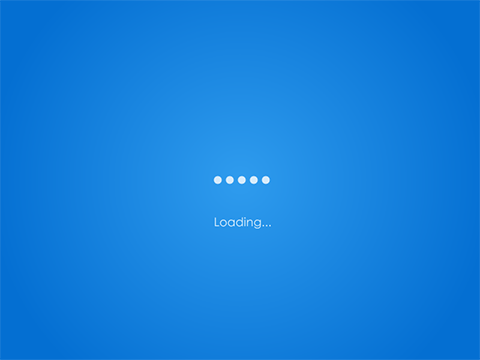
 微信扫一扫
微信扫一扫  支付宝扫一扫
支付宝扫一扫 

Comments(1)
[…] 如何自定义一个美观的宝塔防火墙拦截页面及页面代码分享 […]